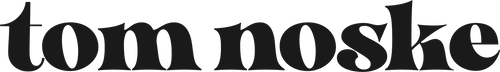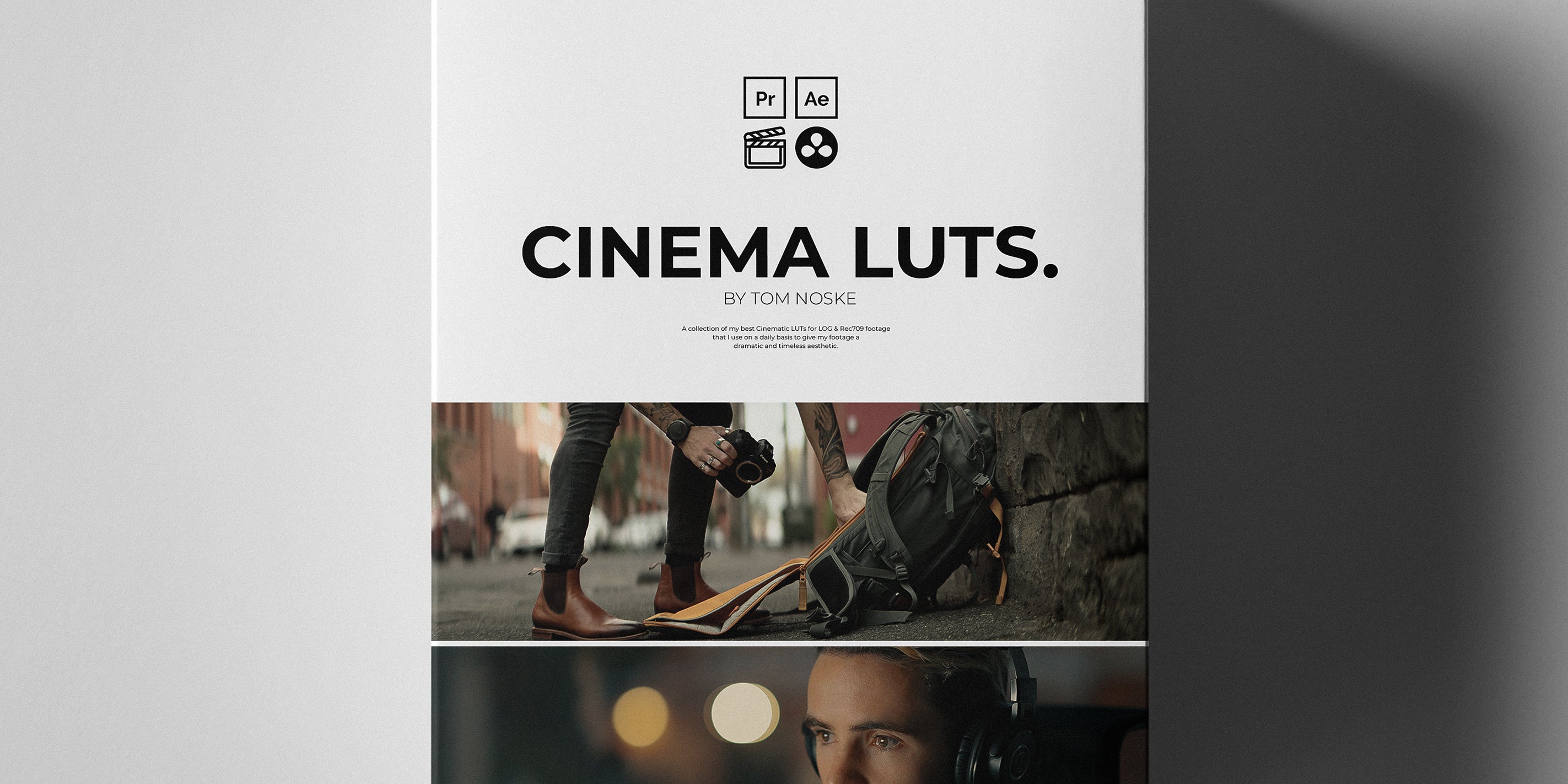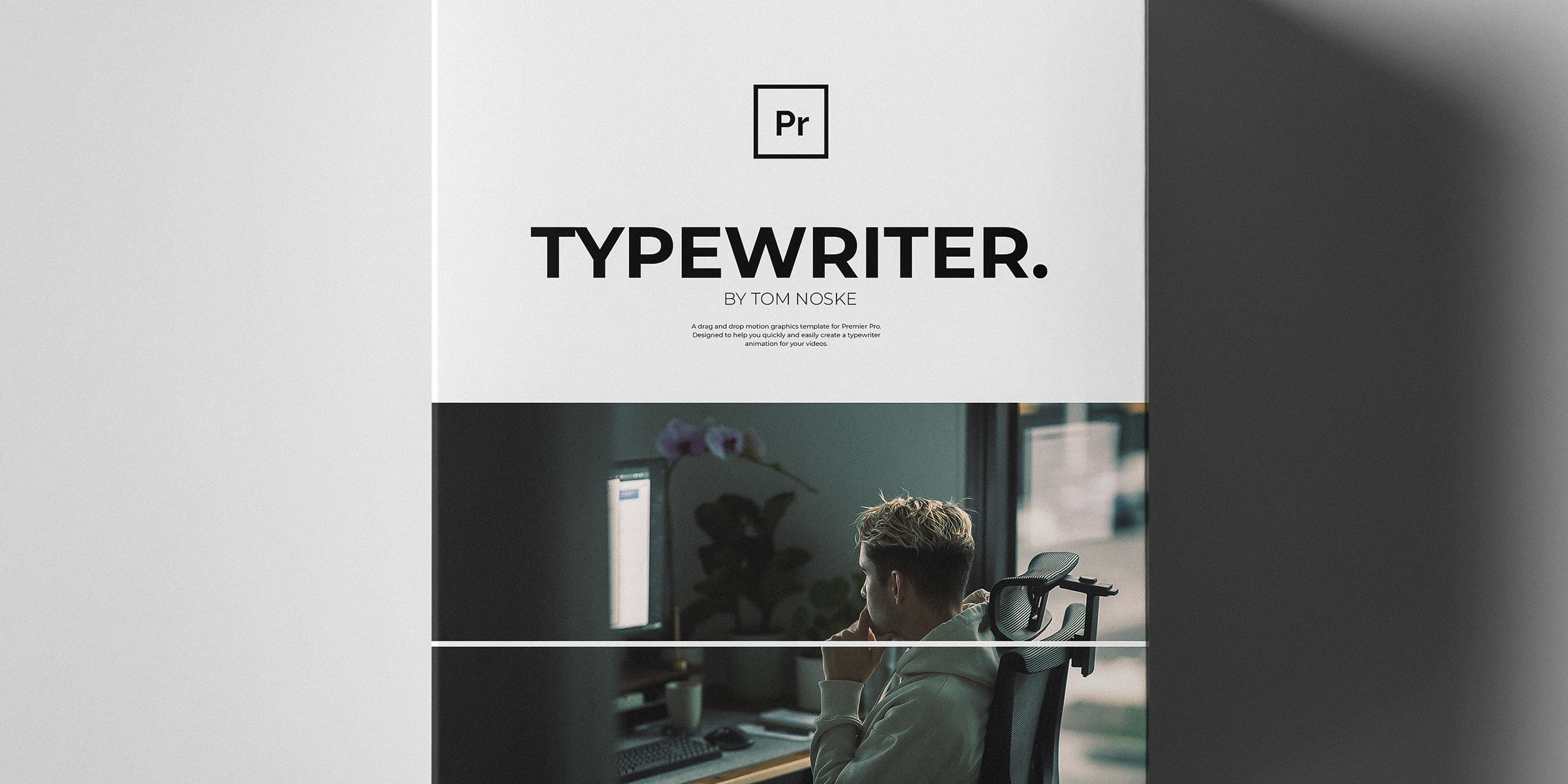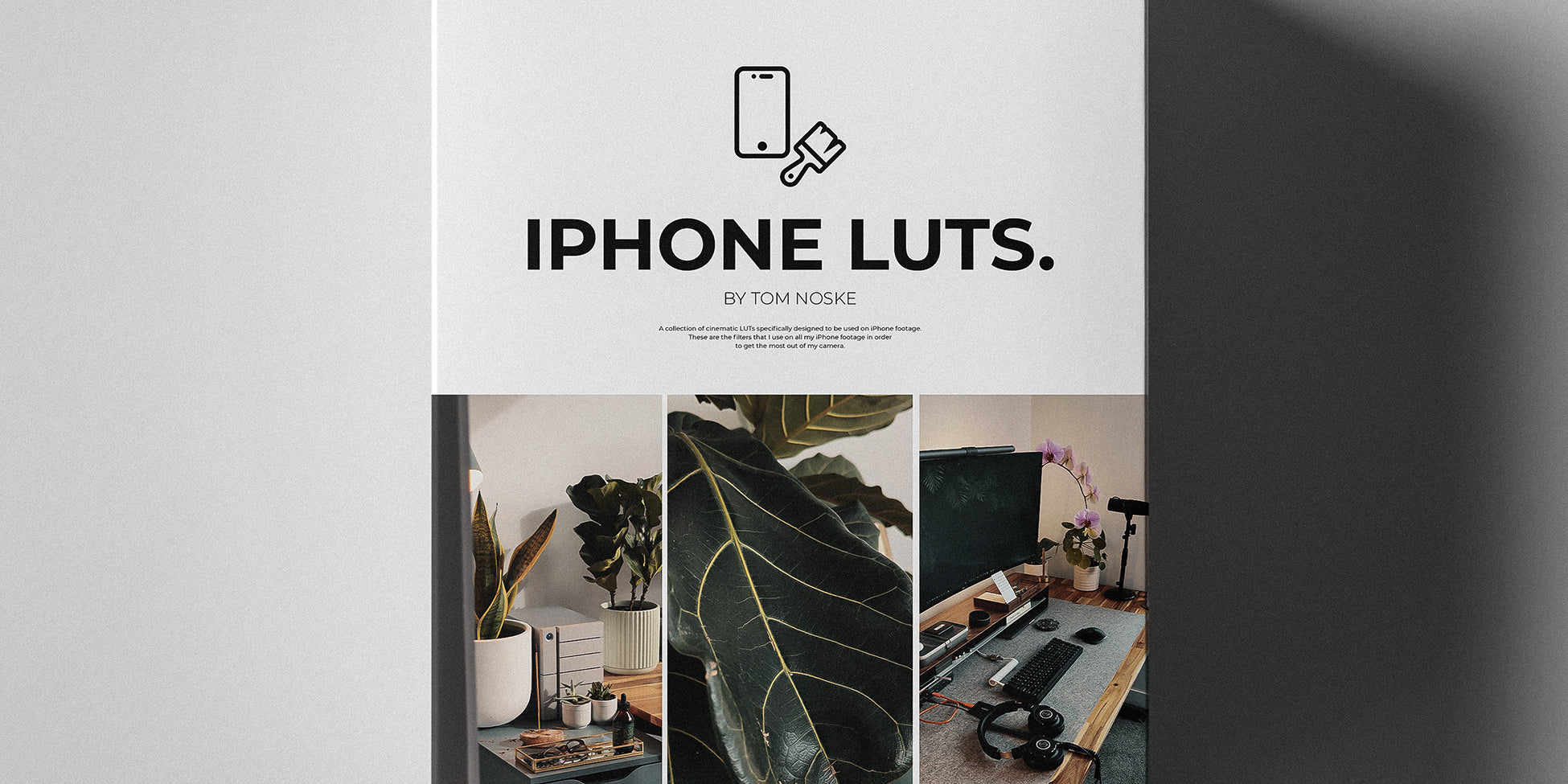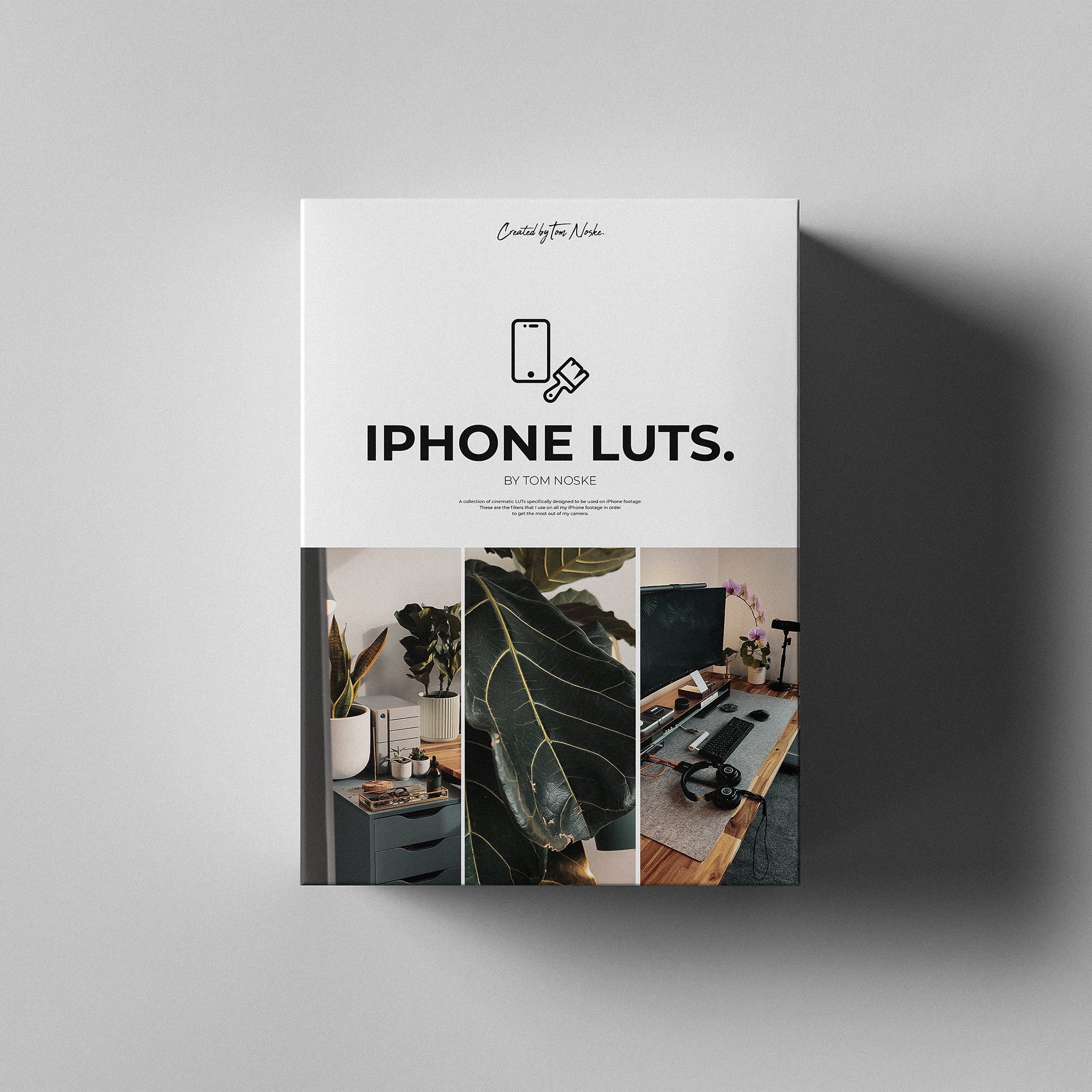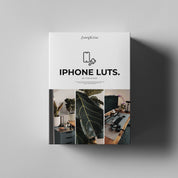Cinematic iPhone LUTs
Cinematic LUTs for iPhone by Tom Noske
A collection of my best Cinematic LUTs for iPhone that I use on a daily basis to get the most out of my footage.
Tested to work best on footage iPhone 7 and above
These LUTs are designed to give you a clean cinematic aesthetic for all kind of shooting scenarios including Indoor, Outdoor, Landscape and Portrait to quickly improve the look of your iPhone footage.
I use these LUTs in the free IOS app VN, but they are compatible with any mobile editing app that utilizes LUTs (.cube files)
What's inside?
-
10 stylized LUTs for iPhone (.cube files)
-
A tutorial on how to install these LUTs into VN and my personal workflow for color grading iPhone footage on the fly.
-
Compatible with VN, Capcut, Premier Rush, Adobe Premiere Pro, Final Cut X, DaVinci Resolve, Photoshop, and any other software that utilizes 3D LUTs.
How to use them?
I would recommend transferring the LUTs to your iPhone via airdrop, google drive, dropbox, or by downloading directly on your phone. From there, save them in the files app on your iPhone in a folder you will be able to access easily.
Then, once in VN (or your editing app of choice) there will be an option to import filters/LUTs where you will be able to quickly apply them onto all future clips.
My personal recommendation would be to download VN, install all the LUTs into the app, and then you will have quick access to all the LUTs within the app for all future projects. This is my workflow for editing iPhone footage and it works great every time.
If you are unsure how to install LUTs into your video editing software or app of choice, a simple YouTube search will solve all your problems. Simply type “how to install luts in your editing software/video editing app."